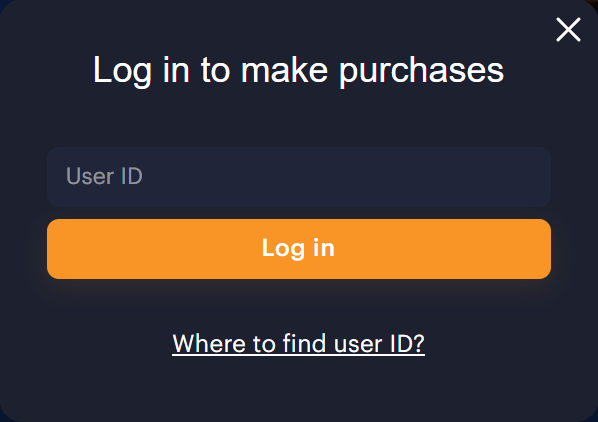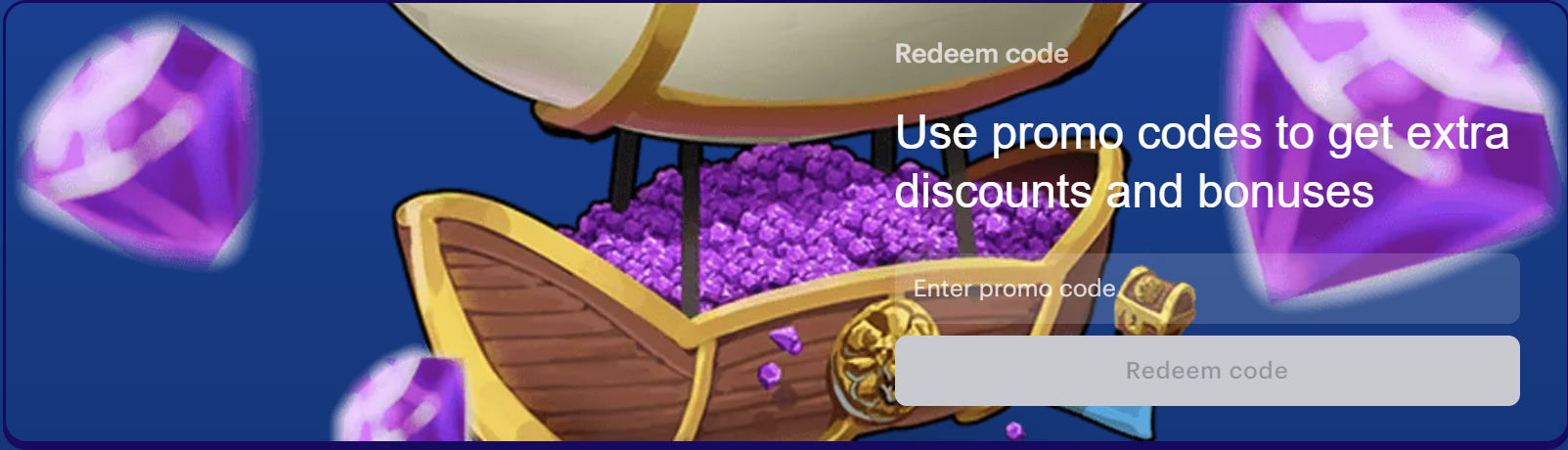Enter the promo code
Once logged in, scroll to the bottom of the
webpage to enter the promo code lordstrategist (or your favorite creator's code).
Please note that codes must be entered in lowercase.
If you enter an invalid code, you will not see the discounted offers on the site.